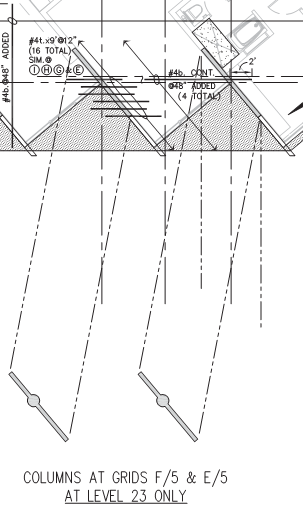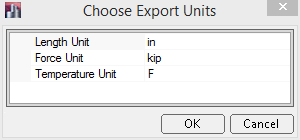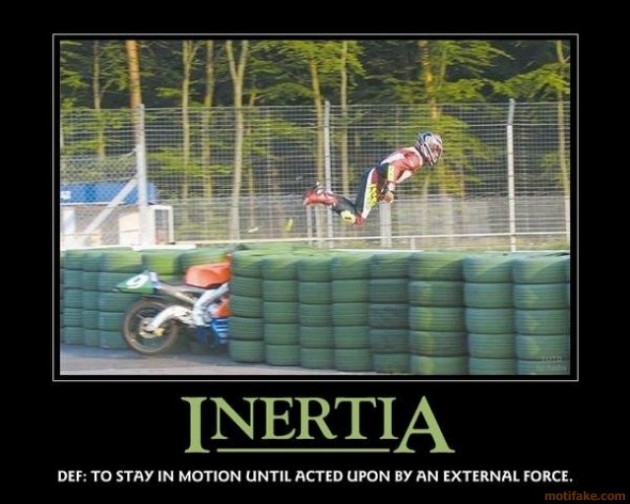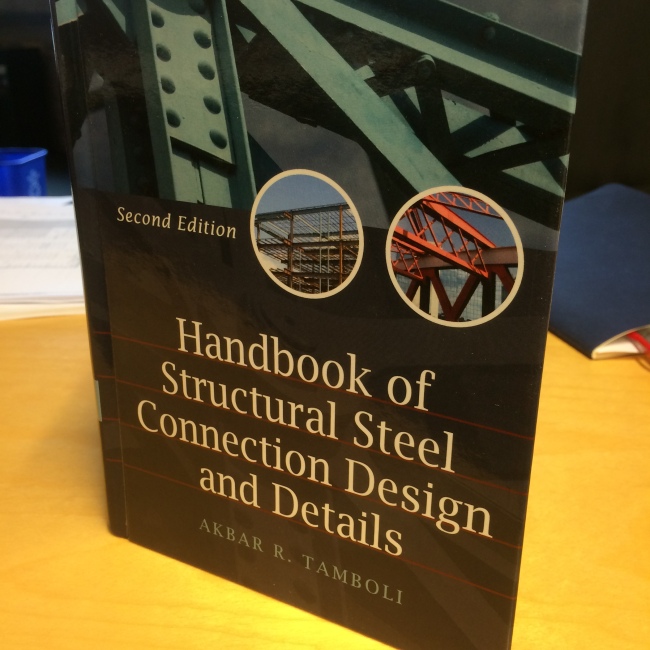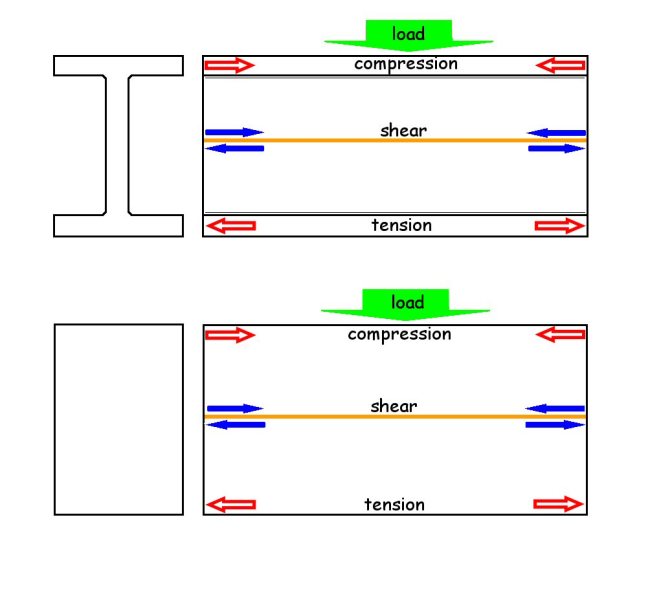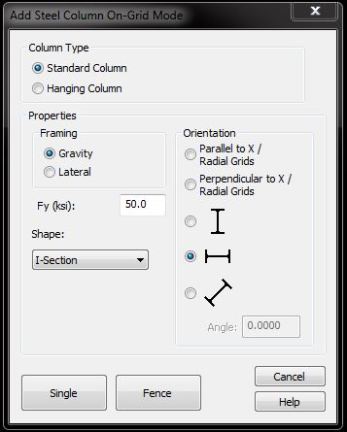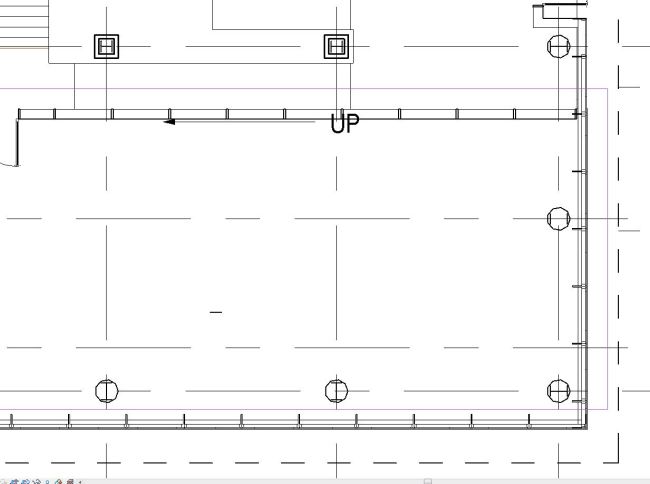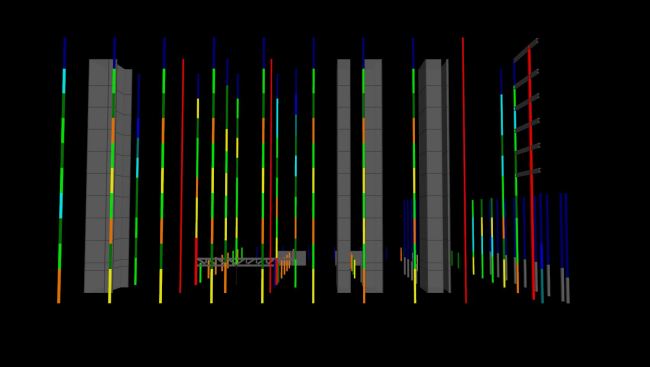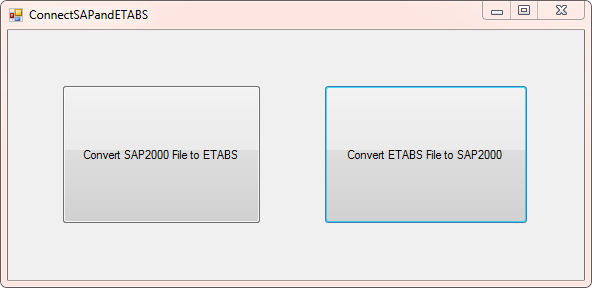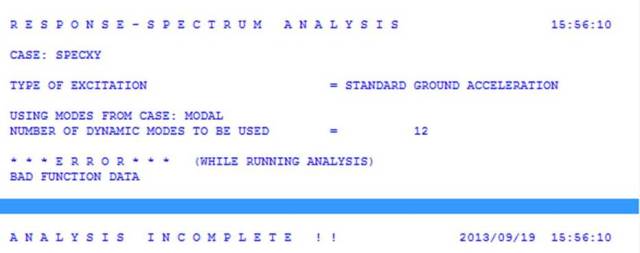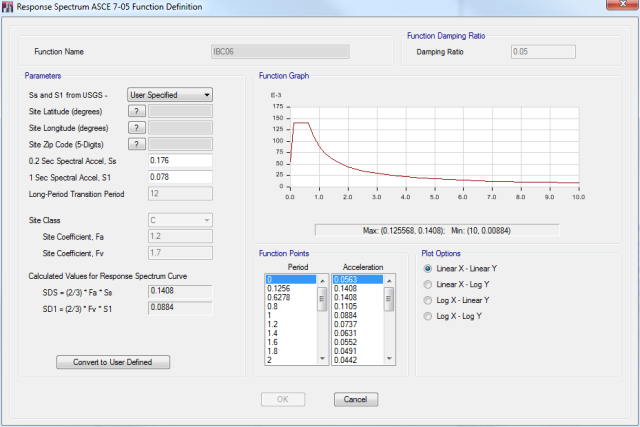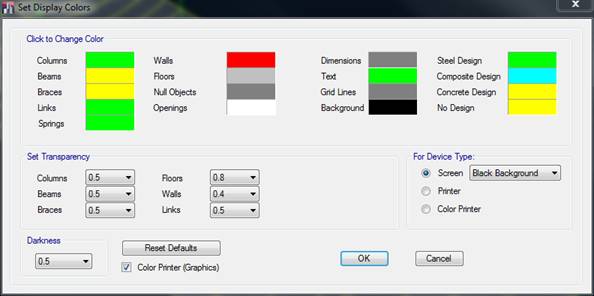I recently had the privilege of attending the annual conference of the Steel Tube Institute. As a member of the technical committee, I was asked to present a structural engineer’s perspective on why engineers don’t use tubes, er, HSS. The short answer is this: structural engineers, being very nearly human, often choose the path of least resistance. Here (with apologies to David Letterman) are the top ten reasons structural engineers may spurn hollow structural sections. Disclaimer: I’m intentionally playing ‘devil’s advocate’ with these reasons; I routinely specify HSS and even enjoy doing so.
10. Sometimes, concrete makes more sense.
We may say this sotto voce among steel tube producers, but steel is not the only structural solution. In many cases (such as parking garages), concrete stacks up well against steel of any shape. Can you imagine this parking garage as a steel structure?

9. Inertia
An object in motion tends to stay in motion; an engineer comfortable designing wide flanges tends to stick with what they know.
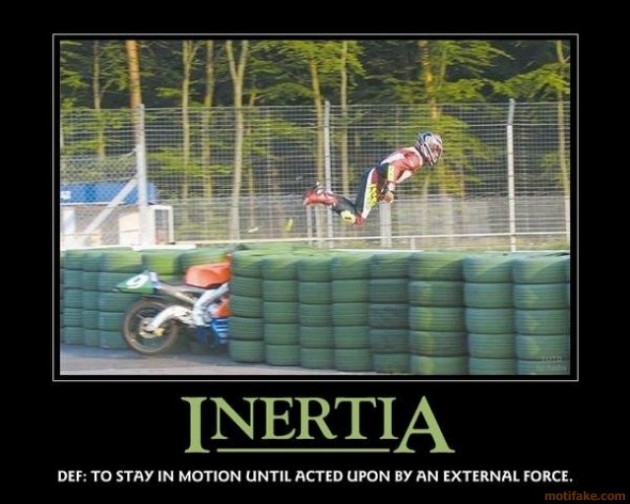
8. Unfamiliarity
I did a quick survey of the structural steel textbooks in my office and found scant mention of hollow sections. A new engineer will know how to design a wide flange beam, but is likely to have encountered HSS briefly if at all in their schooling.
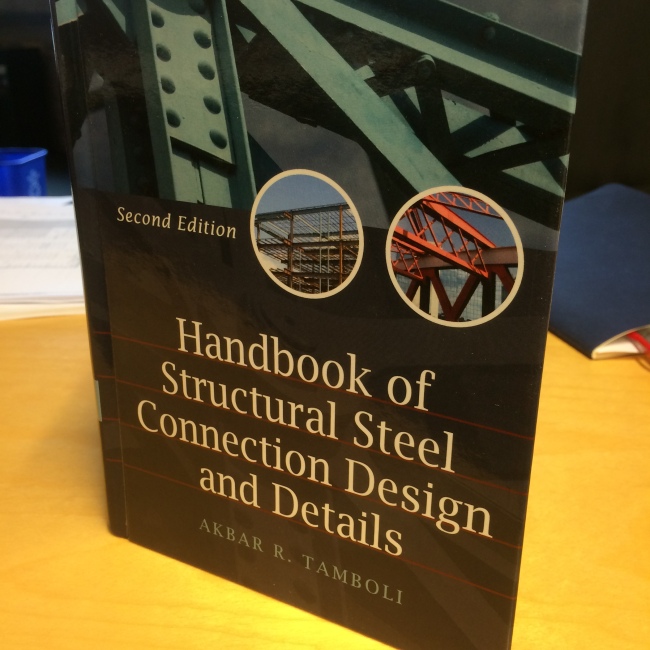
7. Efficiency
Have you ever seen a composite HSS beam? I haven’t. Wide flange shapes are optimized for strong-axis bending, making them better choices for the most common structural steel element: floor beams.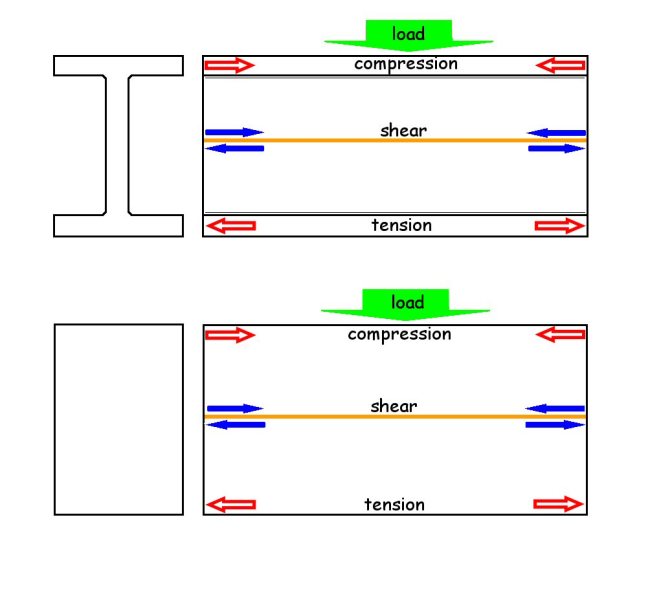
6. Software Defaults
Software defaults carry far more weight than it seems they should. They represent and enforce a status quo, silently suggesting an expected answer while forcing user action in order to take a different path. For better or worse, every major structural design software defaults to wide flange columns.
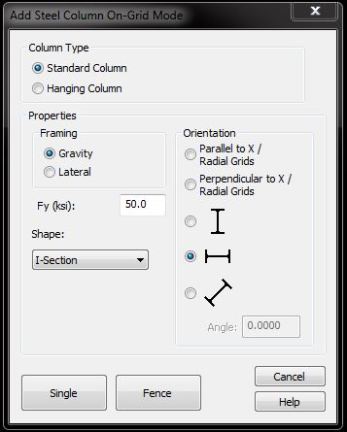
5. Annoyance
Minor aggravations add up. The yield strength is 46 ksi, not 50. Don’t forget the 0.93 multiplier on nominal thicknesses (the producers were too clever by half in hitting their low-side tolerances so precisely). Oh, and should I call them “tubes” or “HSS”? And what does “HSS” stand for again?

4. Fireproofing
“This is going to look great! The structural column can be the architectural finish! Everyone will see my beautifully-detailed HSS connections. Wait, what’s that? Fire rating? Have you considered intumescent…right, too expensive. Never mind. Just clad it.” And back to the wide-flange we go.
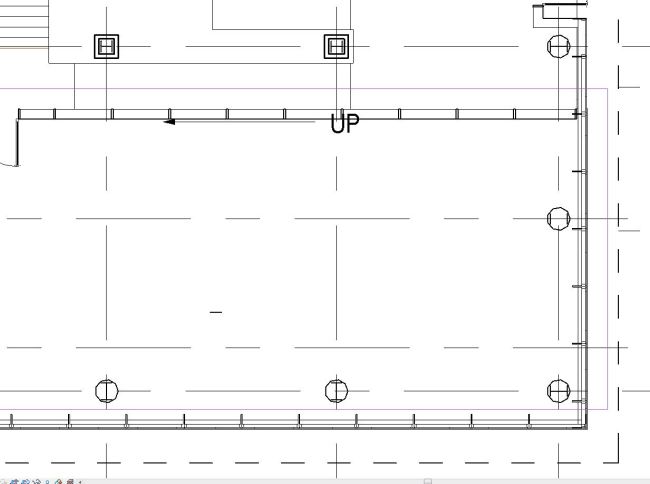
3. Capacity
Hollow structural sections run out of oxygen in the column chart hills somewhere around 1000 kips (4450 kN). Adding concrete fill extends the range a bit, but builders tend to dislike mixing subcontractors. For steel buildings more than about half a dozen stories, it is likely that wide flange columns will be required simply due to vertical load demands. As an example, the columns in red in the office building shown below will simply not work as HSS.
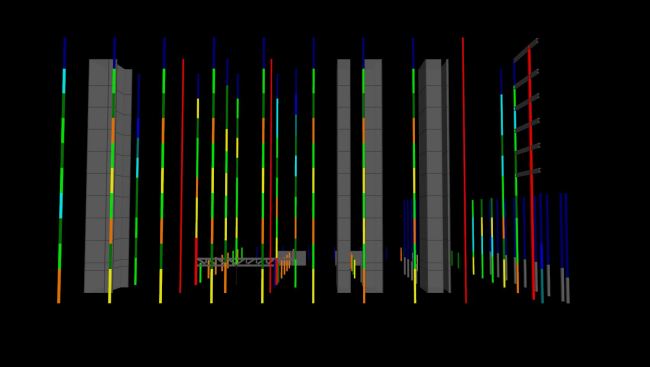
2. Cost
For better or worse, the perception of HSS is that they are more expensive than wide flange shapes, even after accounting for any reduction in steel weight. I’ve been told this numerous times, although never with hard numbers. Which leads to the obvious question: what is the yield strength of gold, anyway?

1. Connections
There’s no way around it: connecting an HSS to another HSS is often far from easy. The AISC Steel Manual has long been filled with examples and design values for wide-flange-to-wide-flange connections of all types, but similar information was only recently made available (in the form of AISC Design Guide 24) for HSS-to-HSS connections, which are far more varied. Even the basic terminology of these connections is unfamiliar to many engineers (“Stem? Branch? Where are the leaves?”). This issue, more than all the others, can cause even intrepid engineers to quail a bit when facing a choice of structural shape.

So, what have I missed? Leave your comments below! And if you’re a respected sales engineer for a well-known steel tube producer, you’re welcome to play ‘angel’s advocate’ in response.